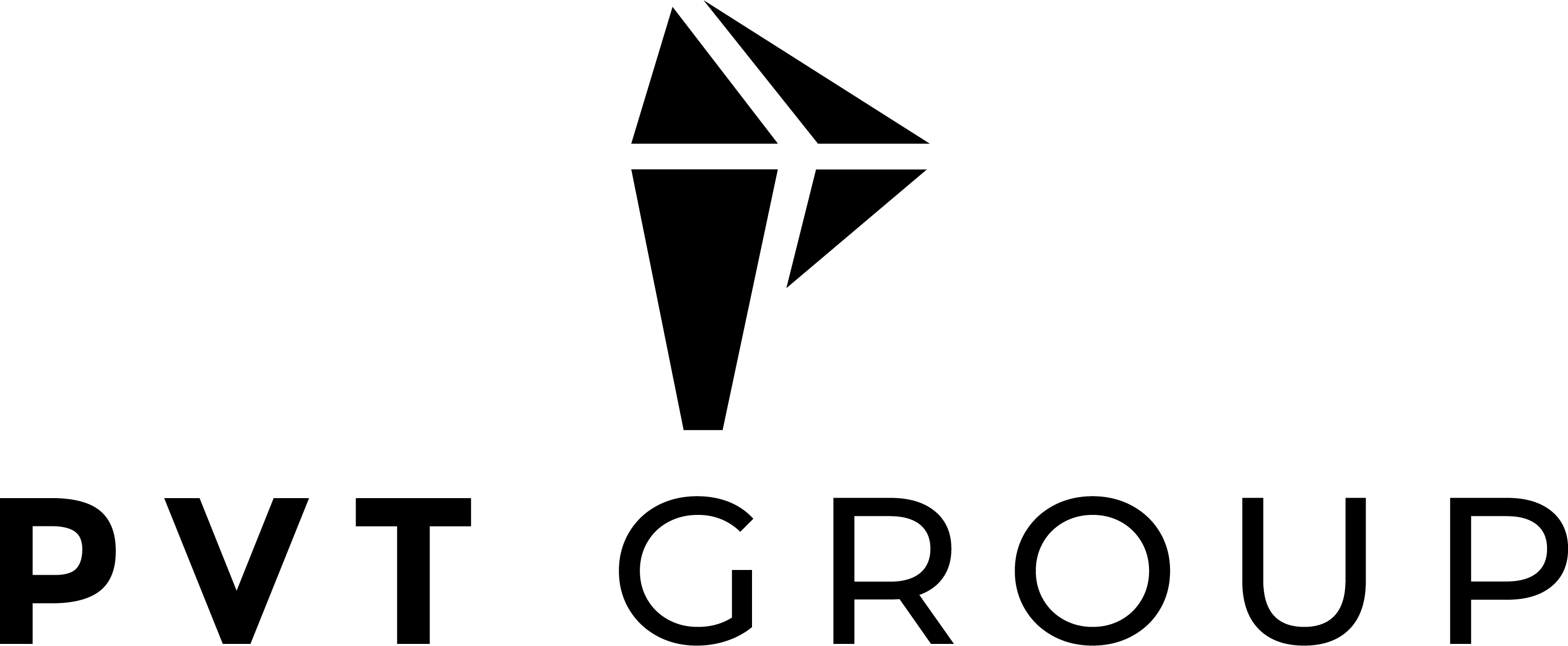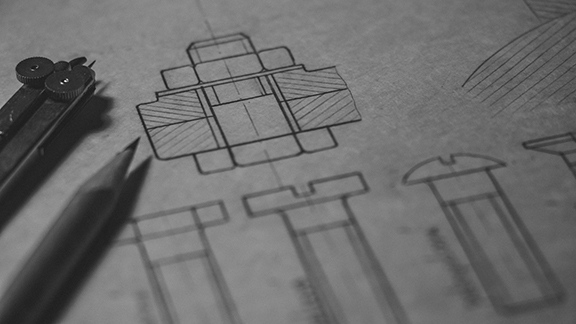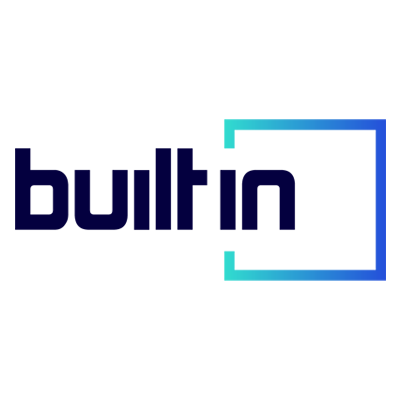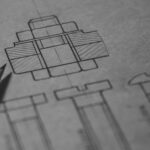WCAG 2.2 is comprehensive documentation on how to make your site accessible for all. If you would like to learn how to convert a legacy marketing or SaaS software platform into a compliant WCAG 2.2 site, this linkedin course may help you understand the hurdles many product teams face with previously developed software: Visit Emma's Linkedin Course for WCAG 2.2 in Figma
What is WCAG 2.2 Product Design?
WCAG 2.2 product design is an accessibility guideline that ensures that websites are accessible to people with disabilities. It covers a wide range of criteria, from ensuring that text is readable to ensuring content is navigable using a keyboard or voice.
The goal of WCAG 2.2 is to ensure that people with disabilities can access and understand a website’s content and features. It also ensures that websites are designed to be used with various assistive technologies, such as screen readers.
Why is WCAG 2.2 Product Design Important?
WCAG 2.2 product design is important for several reasons. Firstly, it helps ensure that websites are accessible to people with disabilities. This ensures that everyone has the same access to information and features on a website.
Secondly, it helps websites be more usable for various people. This includes people with different physical abilities and varying levels of vision and hearing.
Finally, it helps websites be more usable for various devices and browsers. This means a website can be used on multiple devices, such as mobile phones, tablets, and computers.
What are the requirements for WCAG 2.2 Product Design?
WCAG 2.2 product design has several requirements. These include:
- Creating an accessibility statement that explains how your website is designed to be accessible.
- Ensuring that text is readable and that the contrast between text and its background is high enough.
- Make sure that all images, videos, and audio have descriptive alternatives.
- Ensuring that all forms are labeled and have instructions for completing them.
- Make sure that all content is navigable by keyboard or voice.
- Making sure that all content is perceivable, operable, and understandable.
How to Implement WCAG 2.2 Product Design
Implementing WCAG 2.2 product design can seem daunting, but it doesn’t have to be. Here are some tips for getting started:
- Start by creating an accessibility statement. This should explain how your website is designed to be accessible.
- Check your website for any accessibility issues. Use an accessibility testing tool to help you identify any problems.
- Fix any accessibility issues you find. This could involve making changes to the design or code of your website.
- Regularly review your website and check for any new accessibility issues.
Conclusion
WCAG 2.2 product design is an important guideline that helps ensure websites are accessible to people with disabilities. It covers a wide range of criteria, from ensuring that text is readable to ensuring content is navigable using a keyboard or voice.
Implementing WCAG 2.2 product design can seem overwhelming, but there are some simple steps you can take to get started. These include creating an accessibility statement, checking your website for any accessibility issues with contrast checkers and online accessibility reviews, and making regular reviews for all new matters requiring more contextual changes.
Although many steps have not been listed, this is an excellent start for ensuring your website is accessible to all users, regardless of ability.